The 'flash image' is within the attached zip file! Use the file within the zip file, NOT the zip file itself
The 'recovery.img' is your chosen recovery file, get this off Clockwork Mods website or if you have a copy use that. Then when flashing the recovery image where ever it says 'recovery.img' replace that with the name of the recovery file.
Put the recovery image and the flash_image on the root of your C drive.
So,
(Make sure you're in the command prompt and have changed directory to where the adb file is)
adb push c:\flash_image /sdcard/
adb push c:\recovery.img /sdcard/
adb shell
su
mount -o remount, rw /system
cp /sdcard/flash_image /system/bin
cd /system/bin
chmod 777 flash_image
flash_image recovery /sdcard/recovery.img
It has now been flashed successfully
Download:
http://forum.xda-developers.com/attachment.php?attachmentid=1013500&d=1334847667
Flash CWM recovery using a TPT
There exist two TPT image files, GEN1 to GEN2 and GEN2 to GEN1.
Suppose you have a GEN1 device and want to flash GEN2 ROMs on it such as Cyanogen Mod ROM, then you will have to flash the GEN1 to GEN2 TPT. If you are GEN2 and want to flash GEN1 ROMs, then you will have to flash the GEN2 to GEN1 TPT. Keep in mind that when you flash either of the above TPTs, CWM shows up and you need to have a .zip ROM file(GEN1 or GEN2 according to what TPT you have flashed) on your SD Card to flash readily. Once done you can boot into both the ROM and CWM.
To flash a TPT image file,
1. Download the TPT of your choice from here.
2. Extract the "image" folder to the root of your SD Card.
3. Flash TPT when phone is switched off by pressing Power, Menu and Volume+ keys simultaneously.
4. Some green text should appear and CWM should show up after a green Android logo.
5. Flash your ROM file using CWM (Explained below).
6. be extremely careful here. If you have flashed a GEN1 to GEN2 TPT, choose a GEN2 ROM. If you have flashed a GEN2 to GEN1 TPT, choose a GEN1 ROM.
Flashing a ROM
Various ROMs exist out there for you to try and experiment with. The most commonly used ROM is the Cyanogen Mod ROM made by the same community that consists of various developers.
To flash a ROM using CWM,
1. Boot into CWM.
Use volume keys for scrolling up/down. Home key to initiate action and Back key to go to previous menu.
2. Wipe data/factory reset.
3. Wipe cache partition.
4. Choose Install Zip from SD Card.
5. Choose the zip and flash.
6. Reboot once flashed.
There exist TPT images that already have a ROM inbuilt into them.
If you're GEN1 and want to flash a selected GEN2 ROM that exists in a complete TPT image,you can directly flash it without having to flash the ROM again through CWM.
If you're GEN2 and want to flash a selected GEN1 ROM that exists in a complete TPT image,you cab directly flash it without having to flash the ROM again through CWM.
To flash a Custom ROM+TPT image,
1.Download the ROM+TPT image zip file(Few of them are given below).
2.Extract the "image" folder to your SD Card root.
3.Flash the TPT by pressing Power,Menu and Volume+ keys simultaneously.
4.You should boot into the ROM if it was successful.
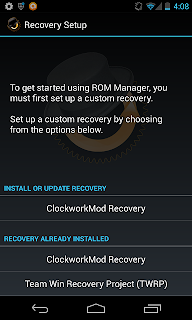
0 comments:
Post a Comment